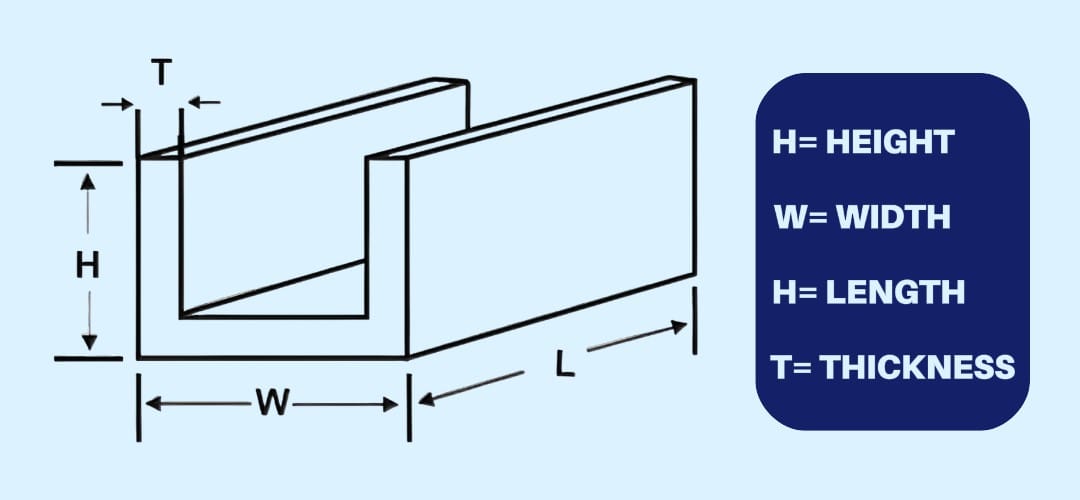
The Channel Weight Calculator is a user-friendly online tool designed to quickly and accurately calculate the weight of C-shaped steel channels.
It helps engineers, fabricators, and construction professionals estimate material weights based on dimensions and material type without manual calculations, saving time and reducing errors.
A channel (also known as a C-beam or channel beam) is a structural steel component shaped like the letter “C”. It is commonly used in construction, fabrication, and mechanical applications to provide strength and support while being lightweight.
Knowing the precise weight of a C channel is essential for:
Estimating material costs
Planning transportation and handling
Structural design calculations
Ensuring safety and compliance with engineering standards
Calculating the weight manually requires converting all dimensions to consistent units and using the correct formula. The weight depends on the channel’s height, width, thickness, length, and the density of the material.
The formula to calculate the weight of a channel is:
Weight = (2 × Height + Width − 2 × Thickness) × Thickness × Length × Density
Where:
Height (H): Vertical dimension of the channel’s web
Width (W): Horizontal dimension of the channel’s flange
Thickness (T): Thickness of the channel’s walls
Length (L): Length of the channel
Density: Material density in kilograms per cubic meter (kg/m³)
The term (2 × Height + Width − 2 × Thickness) calculates the total cross-sectional perimeter length minus the overlapping thickness on corners.
Multiplying this by Thickness gives the cross-sectional area.
Multiplying the area by Length gives the volume of the C channel.
Finally, multiplying by Density converts volume to weight.
The Channel Weight Calculator automates this entire process. Users enter their channel dimensions and select the material type from a list with predefined densities (e.g., Mild Steel, Aluminum, Stainless Steel).
The calculator converts all dimensions to meters internally.
It applies the formula to compute the weight in kilograms.
It also converts and displays the weight in pounds for convenience.
This eliminates manual conversions and calculation errors, providing instant and accurate results.
The calculator supports multiple materials commonly used for channels, each with their specific density values, including:
Mild Steel
Stainless Steel
Aluminum
Carbon Steel
Copper
Brass
Titanium
Cast Iron
Tool Steel
Aluminum Alloy
Bronze
Lead
Time-saving: Instantly calculate weights without manual work.
Accuracy: Reduces human errors in unit conversion and formula application.
Convenience: Easy to use with intuitive input fields and dropdown units.
Versatility: Supports multiple materials and unit systems (mm, cm, m, in, ft).
Cost-efficient: Helps estimate material costs accurately for budgeting and procurement.
Select the material type from the dropdown menu.
Enter the channel dimensions — height, width, thickness, and length.
Choose the unit for each dimension (e.g., mm, cm, m, inches, feet).
Click the Calculate button to get the weight in kilograms and pounds.
Use the Reset button to clear all inputs and start a new calculation.
The Channel Weight Calculator is an essential tool for anyone working with structural steel channels. It simplifies complex calculations, ensures precision, and enhances productivity. Whether you are an engineer, fabricator, or contractor, this calculator will help you make informed decisions quickly.
Explore the Engineer’s Guidebook! Find the latest engineering tips, industry insights, and creative projects. Get inspired and fuel your passion for engineering.
© 2023-2024 Engineer’s Guidebook. All rights reserved. Explore, Innovate, Engineer.