August 14, 2024 By Usman Ahmed 6 minutes read
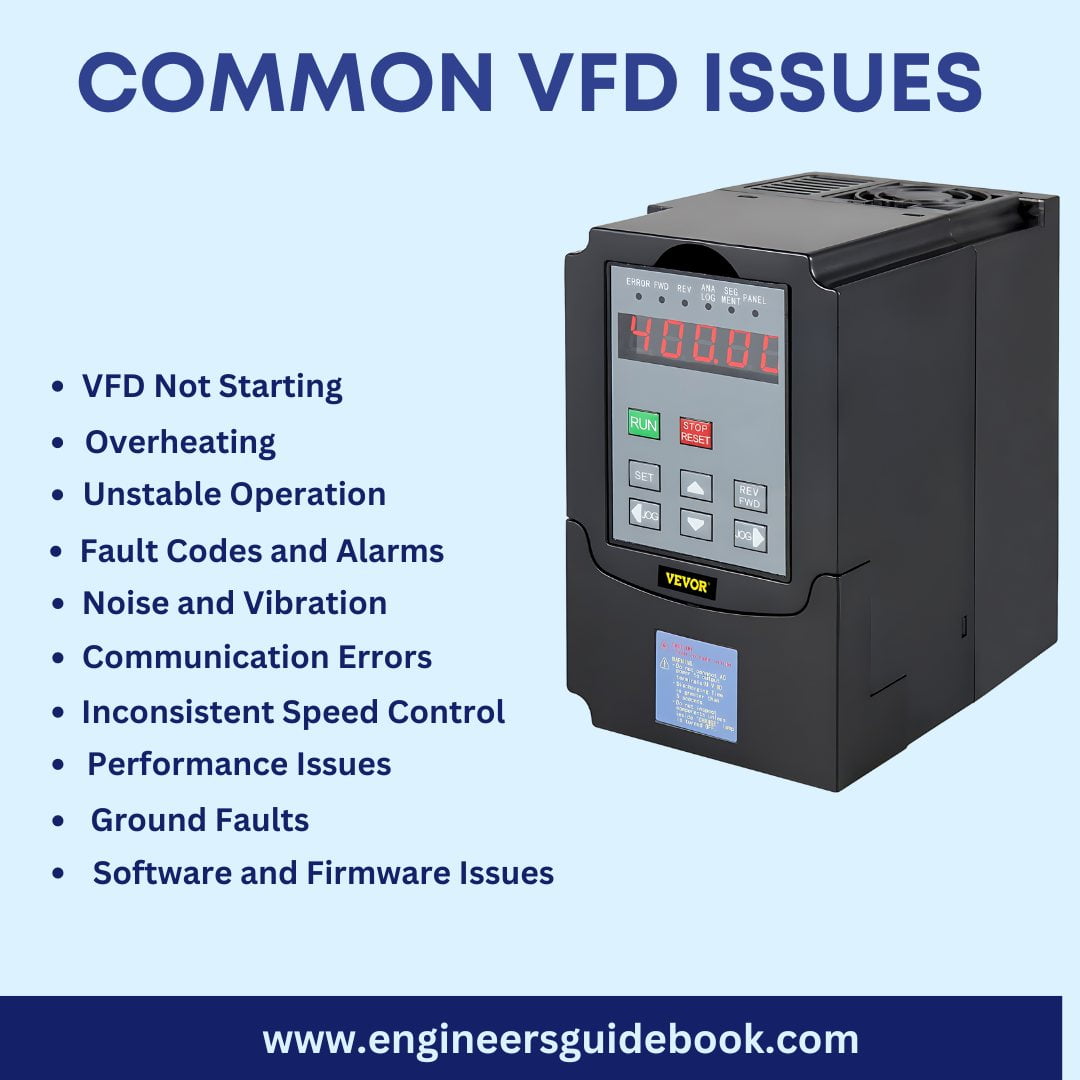
Variable Frequency Drives (VFDs) are essential devices used in various applications to control the speed and torque of electric motors. They are critical in industries where energy efficiency and precise motor control are necessary.
However, like any electronic device, VFDs can encounter issues that may lead to equipment failure or suboptimal performance. This article will guide you through common VFD issues and provide troubleshooting tips in simple language.
Before diving into troubleshooting, it’s helpful to understand what a VFD does.
A Variable Frequency Drive controls the frequency and voltage supplied to an electric motor. By adjusting these parameters, a VFD can change the motor speed, which allows for greater control over machinery and can lead to energy savings.
VFDs are widely used in HVAC systems, conveyors, pumps, and other applications.
Read More: Understanding the Basics of Variable Frequency Drives
Here are some common issues you might encounter with VFDs, along with troubleshooting steps to help you resolve them.

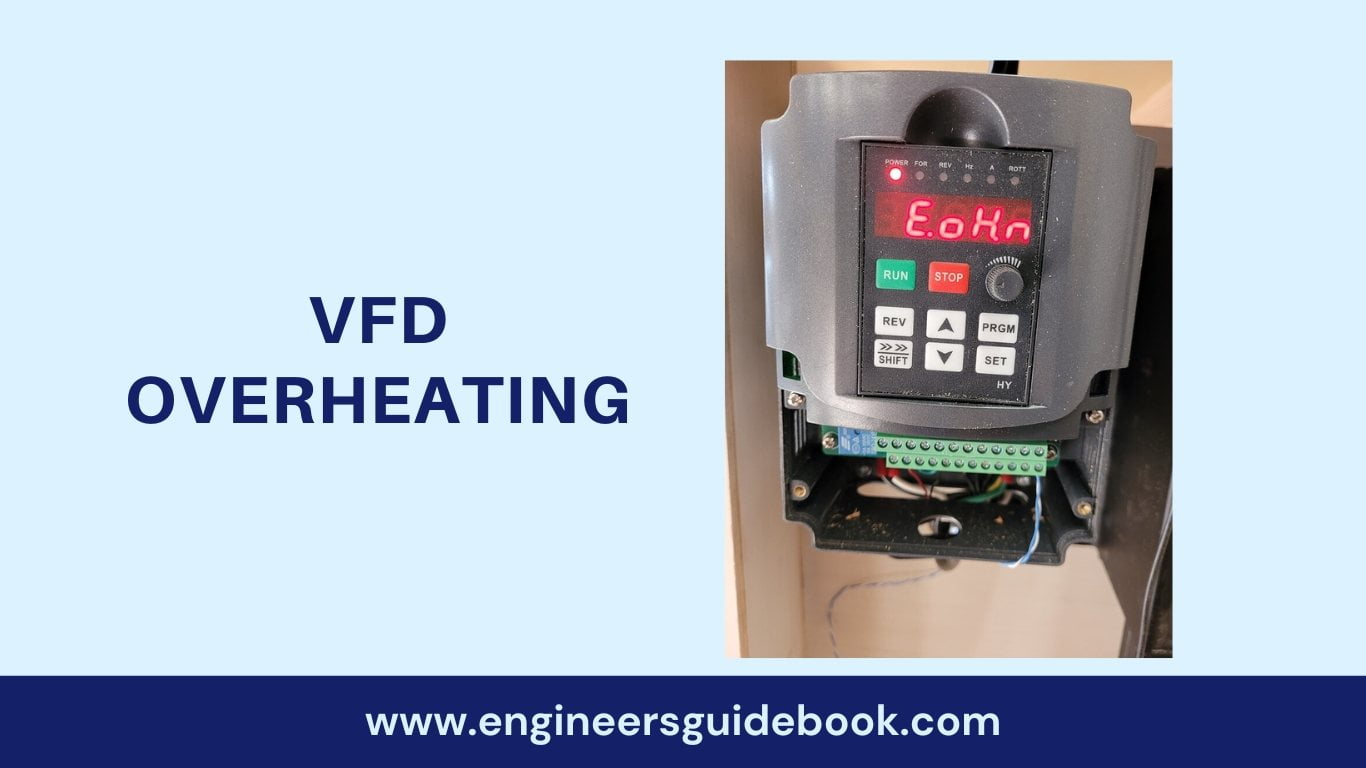


Symptoms:
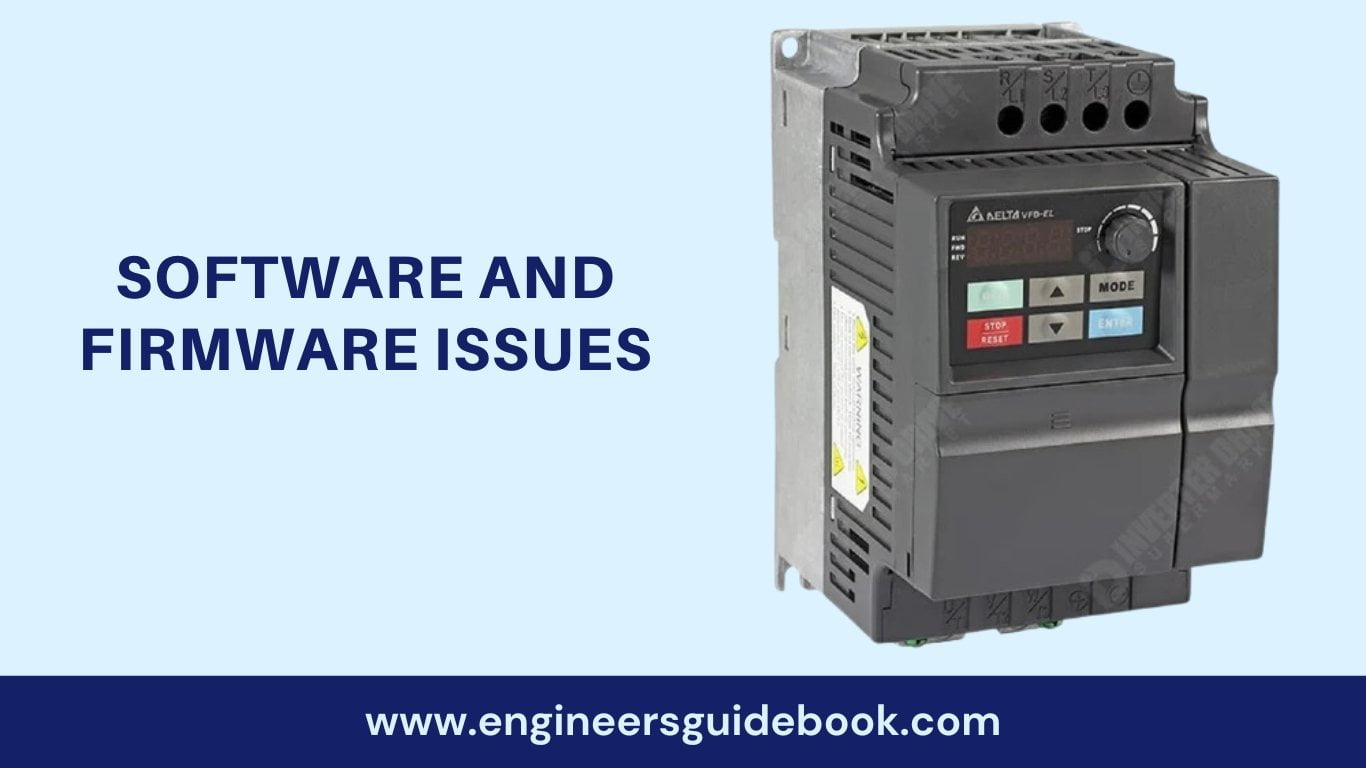
Troubleshooting VFD issues can seem daunting, but with a systematic approach, many problems can be identified and resolved. Understanding the symptoms and following the troubleshooting steps outlined in this article can help you maintain the performance and reliability of your VFD systems.
Remember to refer to the manufacturer’s manual for specific guidance related to your particular VFD model, as this can provide valuable insights into resolving issues effectively.
Regular maintenance and monitoring of both the VFD and the connected motor will not only enhance performance but also extend the lifespan of the equipment.
By being proactive and addressing issues before they escalate, you can ensure that your VFD systems operate efficiently and reliably, ultimately leading to better productivity and lower energy costs.
A Variable Frequency Drive (VFD) controls the speed and torque of electric motors by adjusting the frequency and voltage supplied to the motor.
Check the power supply, control signals, error codes, motor connections, and try resetting the VFD.
Overheating can be due to high ambient temperatures, poor ventilation, excessive load, or faulty cooling fans.
Ensure stable power quality, check wiring, review VFD parameters, and test for electromagnetic interference.
Refer to the manual for code meanings, check for common faults like overvoltage or overcurrent, and reset the VFD after resolving issues.
Check for loose mounting, motor misalignment, worn bearings, and ensure the motor operates within its rated speed.
Inspect communication wiring, verify protocol settings, check termination, and update firmware if needed.
Review speed settings, inspect feedback devices, check load conditions, and calibrate the VFD.
Evaluate system efficiency, inspect for mechanical issues, adjust VFD settings, and check for harmonics.
Environmental conditions, power supply issues, and electromagnetic interference can impact VFD operation.
Check wiring for damage, use a megohmmeter to test insulation, and ensure proper grounding.
Use oscilloscopes for diagnostics, thermal imaging for detecting hot spots, and optimize VFD parameters for better performance.
Regular maintenance should be performed at least annually, including inspections, cleaning, checking connections, and verifying parameter settings to ensure optimal performance and longevity.

Usman Ahmed, a PhD in Electrical Engineering from Harvard University, is at the forefront of research in smart grid technology. His work on optimizing electrical distribution networks is highly regarded in the academic and professional circles.
Explore the Engineer’s Guidebook! Find the latest engineering tips, industry insights, and creative projects. Get inspired and fuel your passion for engineering.
© 2023-2024 Engineer’s Guidebook. All rights reserved. Explore, Innovate, Engineer.
2 Responses
This article is great and provides all the information on this topic. good work
When someone writes an article he/she keeps the thought of a user in his/her brain that how a user can be aware
of it. Therefore that’s why this article is great.
Thanks!