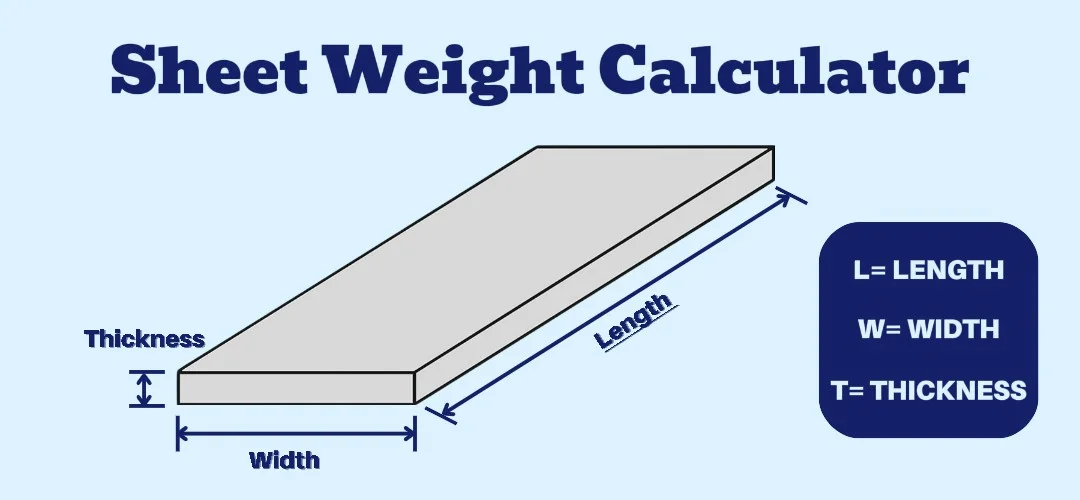
The Sheet Weight Calculator is a simple and efficient tool designed to help engineers, metal fabricators, architects, and students accurately calculate the weight of sheet metal materials.
Whether you’re working with steel, aluminum, copper, or any other metal type, this calculator provides instant and reliable weight results based on length, width, thickness, and material density.
This online calculator eliminates the need for manual formulas or spreadsheets, offering fast and accurate results with just a few inputs.
A Sheet Weight Calculator is an online tool that determines the weight of a flat rectangular sheet of metal. It uses physical dimensions (length, width, thickness) and the density of the material to compute the total weight in:
Kilograms (kg)
Pounds (lbs)
Metric Tons
It’s especially useful for:
Estimating weight for shipping or transport
Costing raw material for fabrication
Optimizing inventory in metal supply businesses
To get started, the user must enter:
Material Type (e.g., Mild Steel, Aluminum, Brass, etc.)
Length (with selectable units)
Width
Thickness
Each dimension field offers unit selection from:
Millimeters (mm)
Centimeters (cm)
Meters (m)
Inches (in)
Feet (ft)
After clicking “Calculate”, the tool displays:
Total Weight in Kilograms
Total Weight in Pounds
Total Weight in Metric Tons
Clicking “Reset” clears all fields for a fresh calculation.
The formula used is straightforward:
Weight = Length × Width × Thickness × Density
Where:
All dimensions are converted to meters
Density is based on standard industry values in kg/m³
This formula calculates the volume of the sheet and multiplies it by the material density to return the total mass.
To maintain precision, the calculator converts all input units to meters before applying the formula:
| Unit | Conversion to Meters |
|---|---|
| mm | 0.001 |
| cm | 0.01 |
| m | 1 |
| in | 0.0254 |
| ft | 0.3048 |
This ensures reliable and consistent weight calculations, regardless of the measurement system used.
This tool supports a wide range of metals with their standard densities:
Mild Steel – 7850 kg/m³
Stainless Steel – 8030 kg/m³
Aluminum – 2720 kg/m³
Carbon Steel – 7800 kg/m³
Copper – 8940 kg/m³
Brass – 8700 kg/m³
Titanium – 4500 kg/m³
Cast Iron – 7200 kg/m³
Tool Steel – 7400 kg/m³
Aluminum Alloy – 2700 kg/m³
Bronze – 8470 kg/m³
Lead – 11340 kg/m³
These materials cover most engineering and manufacturing applications.
✔️ Fast & Accurate: Get real-time results without complex math.
✔️ User-Friendly: Minimalist interface for easy use on all devices.
✔️ Supports Multiple Units: Metric and imperial systems included.
✔️ Free to Use: No login, no ads, no installation required.
✔️ Responsive Design: Mobile-friendly and lightweight.
This Sheet Weight Calculator is ideal for:
Fabricators estimating costs or stock.
Logistics teams planning shipments.
Students learning about density and material science.
Procurement teams determining raw material needs.
Engineers designing components with accurate weight specs.
This version is optimized for metal sheets only. You’d need to know the specific density to customize.
Not in this version. The tool uses fixed, standard values. Customizable density is a potential future feature.
Yes, the calculator is fully responsive and works across all screen sizes.
The Sheet Weight Calculator is an essential online tool for anyone working with metal sheets. It combines engineering precision with digital convenience. Whether you’re ordering materials, estimating project weights, or validating designs — this calculator offers a fast, simple, and professional solution.
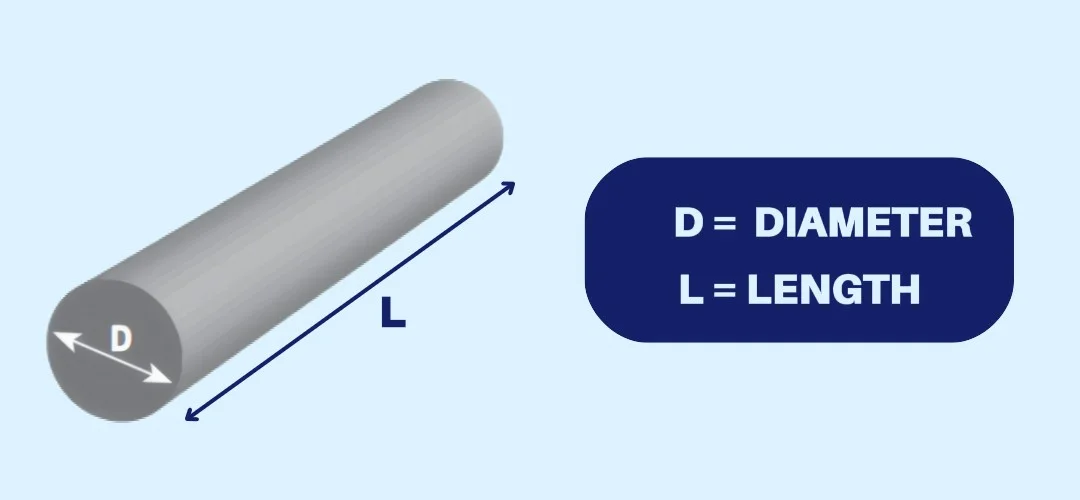
In the fields of mechanical engineering, manufacturing, and metal fabrication, precise knowledge of component weights is essential for successful planning, transportation, and structural analysis.
One of the most common components used in mechanical systems is the cylindrical shaft—a round solid metal rod that serves various roles, including transferring torque, supporting rotating parts, or serving as structural members.
A shaft is a long, cylindrical component typically made from solid metal. It can be straight or stepped and is often used in:
Power transmission systems
Rotating machinery
Axles and spindles
Structural supports
The weight of a shaft can significantly affect performance, load distribution, and structural integrity. Accurate shaft weight estimation is vital for both design and logistical purposes.
The Shaft Weight Calculator is a free online tool that helps you determine the mass of solid cylindrical shafts based on:
Material type (e.g., Steel, Aluminum, Copper)
Shaft diameter (in mm, cm, m, inches, or feet)
Length (in mm, cm, m, inches, or feet)
The tool outputs the results in three different units:
Kilograms (kg)
Pounds (lbs)
Metric Tons (tonnes)
It also provides the formula used, making it educational for students and professionals who want to learn the science behind the numbers.
The calculator is based on the volume formula of a cylinder:
Volume = π × (Diameter / 2)² × Length
The volume is then multiplied by the density of the selected material to determine the weight:
Weight = Volume × Density
The tool automatically converts all units to meters and uses standard industry density values in kg/m³.
You can choose from a wide range of materials including:
Mild Steel (7850 kg/m³)
Stainless Steel (8030 kg/m³)
Aluminum (2720 kg/m³)
Carbon Steel (7800 kg/m³)
Brass, Copper, Titanium, Cast Iron, Tool Steel, Lead, and more
This selection covers most use cases in engineering, manufacturing, and design.
Using the tool is straightforward:
Select Material: Choose your desired metal from the dropdown menu.
Enter Diameter: Input the diameter of the shaft and select its unit (e.g., mm, cm, in).
Enter Length: Input the length of the shaft and select its unit.
Click Calculate: Instantly view the shaft’s weight in kg, lbs, and tons.
You can also click “Reset” to clear the values and start a new calculation.
Example:
Material: Mild Steel (7850 kg/m³)
Diameter: 100 mm
Length: 2 meters
Step-by-step:
Convert diameter to meters: 100 mm = 0.1 m
Radius = 0.1 / 2 = 0.05 m
Volume = π × (0.05)² × 2 = 0.0157 m³
Weight = 0.0157 × 7850 = 123.20 kg
Pounds = 123.20 × 2.20462 = 271.66 lbs
Metric Tons = 123.20 / 1000 = 0.1232 tons
All these values will be shown in real-time by the calculator.
The calculator delivers accurate results instantly—no need for manual calculations or conversions.
Supports both metric and imperial units for input and output, making it suitable for global users.
The built-in formula display helps users understand the logic behind the weight calculation.
The tool is responsive and works well on smartphones, tablets, and desktops.
Knowing the weight of a shaft is critical in many scenarios:
Logistics & Shipping: Helps determine transport loads.
Structural Engineering: Supports load-bearing calculations.
Mechanical Design: Ensures proper function in rotating systems.
Inventory Estimation: Assists in stock planning and pricing.
Academic Use: Ideal for teaching basic physics and mechanical engineering.
An over- or under-estimated weight can lead to issues such as:
Overloading of structures or machinery
Poor balance in rotating systems
Incorrect costing in quotes or bids
Inefficient inventory and supply chain management
Using this calculator helps mitigate those risks with precision.
If you’re running a manufacturing or engineering-focused website, this calculator can also be embedded in your site to provide value to your audience. You can easily customize its size, style, and colors to match your branding.
From an SEO perspective, this calculator provides:
Evergreen traffic from engineering and metalworking professionals
Backlink opportunities from forums and blogs
Engagement signals through interactive functionality
Businesses can use this tool to improve user experience, gain trust, and establish domain authority.
The Shaft Weight Calculator is a fast, accurate, and reliable tool for anyone working with cylindrical metal components. By entering just a few parameters, you get instant weight values in multiple units.
It’s ideal for engineers, students, fabricators, and logistics managers who need precise data without doing lengthy calculations.
Try it now and save time on every shaft weight estimation.
Q1: Is the Shaft Weight Calculator accurate?
A: Yes, it uses standard geometric and density formulas used in engineering and physics for precise results.
Q2: Can I use this for hollow shafts?
A: This version is designed for solid cylindrical shafts. For hollow shafts, a separate calculator may be required.
Q3: Does the tool support imperial units?
A: Yes, you can input values in inches and feet and receive results in pounds as well.
Q4: Can I use this on mobile devices?
A: Absolutely. The calculator is fully responsive and works seamlessly on mobile, tablet, and desktop screens.
Explore the Engineer’s Guidebook! Find the latest engineering tips, industry insights, and creative projects. Get inspired and fuel your passion for engineering.
© 2023-2024 Engineer’s Guidebook. All rights reserved. Explore, Innovate, Engineer.