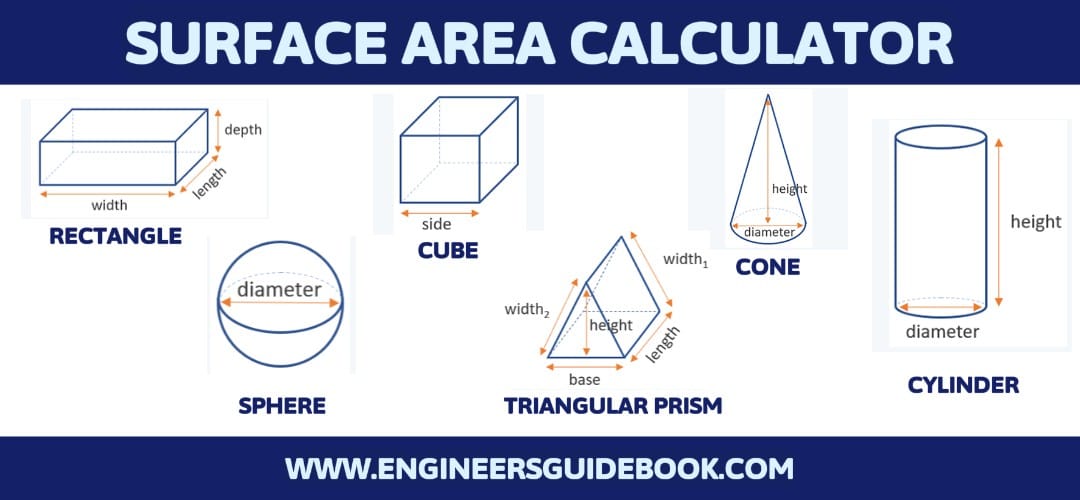
In the field of geometry and engineering, surface area plays a crucial role in analyzing and designing various objects. Whether you are a student solving mathematical problems, an engineer working on product design, or someone handling construction tasks, finding the surface area accurately is essential.
To make this task simpler, we bring you a powerful Surface Area Calculator. This tool is designed to calculate the surface area of different 3D shapes like rectangles, cubes, spheres, triangular prisms, cones, and cylinders. With a user-friendly interface and unit flexibility, it saves time, reduces errors, and ensures precise results.
In this article, we will discuss everything you need to know about this tool: how it works, its features, benefits, and real-world applications.
A Surface Area Calculator is an online tool that helps users determine the surface area of various 3D shapes by entering simple inputs such as length, width, height, or diameter. Instead of manually applying formulas, the calculator performs the calculations instantly and provides results in the desired unit.
This tool is especially useful for:
Students learning geometry.
Teachers demonstrating practical applications.
Engineers designing mechanical or civil components.
Architects and designers estimating surface areas for construction.
By using this calculator, you can ensure accuracy, efficiency, and flexibility in your work.
Our Surface Area Calculator supports a variety of common 3D shapes. Below is a breakdown of the shapes included and their significance.
Inputs Required: Length, Width, and Depth.
Formula Used:
Surface Area = 2 × (Length × Width + Length × Depth + Width × Depth)
Applications: Used for measuring the surface area of boxes, tanks, and rectangular structures.
Inputs Required: Side.
Formula Used:
Surface Area = 6 × (Side²)
Applications: Useful in packaging, cube-shaped containers, and material estimation.
Inputs Required: Diameter.
Formula Used:
Surface Area = 4 × π × (Radius²)
Applications: Applied in sports equipment design (balls), mechanical parts, and astronomy.
Inputs Required: Base, Height, Length, Width 1, and Width 2.
Formula Used:
Surface Area = 2 × (0.5 × Base × Height) + (Base + Width1 + Width2) × Length
Applications: Construction beams, architectural models, and educational geometry problems.
Inputs Required: Diameter and Height.
Formula Used:
Surface Area = π × Radius × (Radius + Slant Height)
Applications: Design of funnels, ice-cream cones, and engineering structures.
Inputs Required: Diameter and Height.
Formula Used:
Surface Area = 2 × π × Radius × (Height + Radius)
Applications: Pipes, storage tanks, and cylindrical objects in daily life.
The Surface Area Calculator is more than just a math tool. It offers practical features to ensure accuracy and ease of use.
Users can choose from multiple units: millimeters, centimeters, meters, kilometers, inches, feet, yards, and miles.
Results are displayed in squared units, ensuring clarity.
Built-in validation prevents wrong or incomplete inputs.
Users receive error messages if they forget to enter a value.
The tool adapts to both desktop and mobile screens.
Smooth navigation ensures usability for all users.
With just one click, results are calculated instantly.
Reset option allows users to start fresh quickly.
Using the Surface Area Calculator is straightforward. Follow these steps:
Choose from rectangle, cube, sphere, triangular prism, cone, or cylinder.
Provide the required inputs such as length, width, diameter, or height.
Pick the unit for each dimension (e.g., cm, m, ft).
Click on the Calculate Surface Area button to get results instantly.
Use the reset option to clear inputs and perform a new calculation.
The Surface Area Calculator comes with several benefits that make it a reliable tool.
Manual calculations can be lengthy, especially with complex shapes. This tool saves valuable time.
Eliminates human error by applying formulas automatically.
Helps students understand the application of surface area formulas.
Engineers, architects, and designers can use it for precise project estimations.
It is an online tool, meaning no downloads or costs are involved.
Surface area is used across industries, and this calculator simplifies the process.
Students can use the tool to solve assignments, verify answers, and practice geometry.
Mechanical and civil engineers can calculate the surface areas of machine parts, tanks, and structural components.
Builders and architects can estimate material requirements such as paint, tiles, or coatings.
Manufacturers can design products with precise surface dimensions.
From packaging to home improvement tasks, this calculator can be applied in daily life.
There are several online tools available, but our Surface Area Calculator stands out for the following reasons:
Supports multiple shapes.
Offers unit flexibility.
Provides error messages for invalid inputs.
Works seamlessly across devices.
Designed with a clean and professional interface.
It is not just a calculator but a reliable assistant for students, professionals, and educators.
Optimizing a Surface Area Calculator webpage helps in ranking higher on search engines. With the increasing demand for quick mathematical tools, having a reliable, accurate, and user-friendly calculator builds trust among users and search engines.
Key SEO aspects include:
Keyword-rich descriptions.
Fast-loading, mobile-friendly interface.
High-quality content explaining usage and applications.
Clear headings and structure for better readability.
By focusing on these factors, this calculator can achieve higher visibility on Google and attract a larger audience.
The Surface Area Calculator is a versatile and reliable tool for anyone dealing with geometry, construction, or engineering tasks. Its ability to handle multiple shapes, support different units, and provide instant results makes it a must-have for both students and professionals.
Whether you want to calculate the surface area of a cube for a classroom project or estimate the paint required for a cylindrical tank in an industrial setup, this tool has you covered.
With accuracy, efficiency, and user-friendliness, the Surface Area Calculator is not just an online tool—it is your trusted companion for mathematical and professional calculations.
Explore the Engineer’s Guidebook! Find the latest engineering tips, industry insights, and creative projects. Get inspired and fuel your passion for engineering.
© 2023-2024 Engineer’s Guidebook. All rights reserved. Explore, Innovate, Engineer.