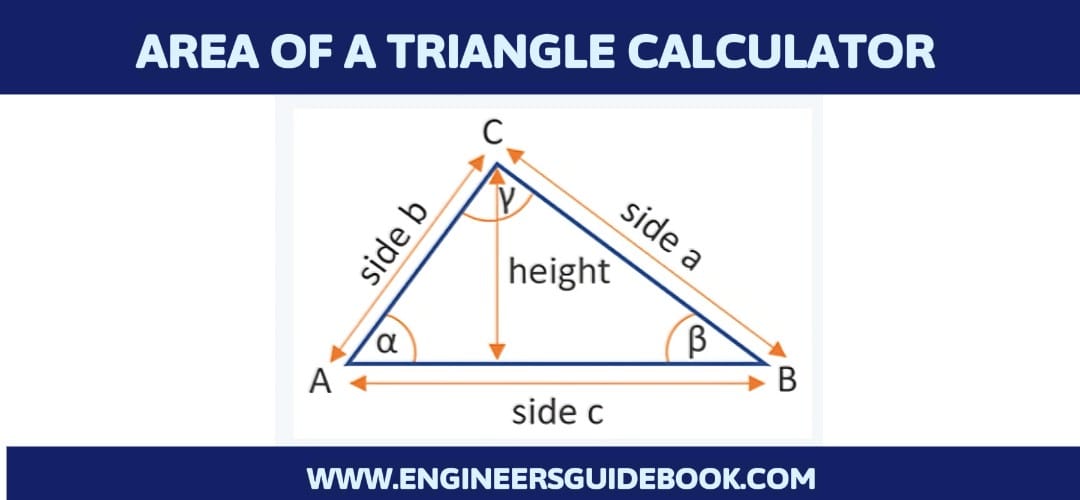
Geometry plays a crucial role in engineering, construction, architecture, and mathematics. Among all geometric shapes, the triangle is one of the most fundamental. Whether you are a student, engineer, or professional designer, finding the area of a triangle accurately is often required.
The Area of a Triangle Calculator is an advanced online tool designed to calculate the area of any triangle using multiple methods. It supports different formulas such as side and height, Heron’s formula, and angle-based calculations, making it suitable for a wide range of users. This tool simplifies complex geometric calculations into quick, accurate, and user-friendly results.
The Area of a Triangle Calculator is an interactive online application that allows you to calculate the area of a triangle using different sets of known parameters. Instead of memorizing multiple geometric formulas, this tool performs the computation instantly and accurately.
It offers multiple calculation methods, including:
Using base and height
Using three sides (Heron’s formula)
Using two sides and an included angle
Using two angles and a side
Using hypotenuse and leg for right-angled triangles
This flexibility makes the calculator useful not only for students but also for engineers, architects, designers, and surveyors.
The Area of a Triangle Calculator is built to provide precision, flexibility, and convenience. Below are some of its main features that make it stand out:
This calculator supports several methods, including:
SH (Side & Height)
SSS (Three Sides using Heron’s Formula)
SAS (Two Sides and Included Angle)
SSA (Two Sides and Non-Included Angle)
ASA (Two Angles and Included Side)
AAS (Two Angles and Non-Included Side)
HL (Hypotenuse and Leg)
Each method can be selected easily from the dropdown menu, making the tool adaptable for various problem types.
Unlike basic calculators, this Area of a Triangle Calculator allows individual unit selection for each input. You can input measurements in millimeters, centimeters, meters, inches, or feet — and the tool automatically handles unit conversion.
The tool includes error messages and validation checks to ensure your inputs make geometric sense. For instance, it checks whether three given sides can form a triangle or if the sum of angles is valid (less than 180°).
After calculation, you can view your result in different area units, such as square millimeters (mm²), square centimeters (cm²), square meters (m²), or square feet (ft²). The conversion happens instantly without the need to re-enter values.
The calculator is designed with a modern and mobile-friendly layout. It works smoothly across devices — whether you are on a desktop, tablet, or smartphone. Its design ensures that users enjoy an intuitive experience every time.
Using this Area of a Triangle Calculator is simple and straightforward. Follow these easy steps:
Choose a suitable method from the dropdown list based on the data you have. For example, if you know two sides and the included angle, select SAS.
Input your values in the respective fields. Each input allows you to select its unit of measurement (mm, cm, m, ft, etc.) independently. For angle inputs, you can choose between degrees or radians.
Once all fields are filled, click on the “Calculate Area” button. The calculator will instantly compute the triangle’s area based on the chosen method.
The result will appear in square meters by default, but you can easily convert it into other area units by changing the dropdown next to the result box.
Click on the “Reset” button to clear all inputs and start a new calculation.
This Area of a Triangle Calculator includes several geometric approaches. Here’s a quick explanation of each method:
Formula:
Area = ½ × base × height
This is the simplest way to find the area when the base and height are known.
Formula:
Area = √[s(s – a)(s – b)(s – c)]
Where s = (a + b + c) / 2.
This method is used when all three sides of the triangle are known.
Formula:
Area = ½ × a × b × sin(C)
Useful when you know two sides and the angle between them.
Formula:
Area = ½ × a × b × sin(A)
Applicable when the given angle is opposite one of the sides.
Formula:
Area = (side² × sin(A) × sin(B)) / (2 × sin(C)), where C = 180° – (A + B).
Formula:
Area = ½ × hypotenuse × leg
Used for right-angled triangles.
Manual calculations often lead to rounding errors. This calculator eliminates all manual mistakes by using precise mathematical functions.
Instead of applying formulas by hand, the Area of a Triangle Calculator delivers instant results within seconds.
You can mix units for sides or angles, and the tool will automatically convert everything to consistent SI units before calculating.
Students can use this calculator to learn geometry interactively. It helps in understanding the relationship between sides, angles, and area.
Engineers, architects, and field workers can rely on this calculator for real-world measurements where accuracy is critical.
Unlike basic online calculators, this Area of a Triangle Calculator offers:
Multiple solving methods (SH, SSS, SAS, SSA, ASA, AAS, HL)
Per-input unit selection
Real-time validation and error prevention
Mobile-responsive design
Instant result conversion in multiple area units
Its reliability, accuracy, and user-friendly interface make it one of the most trusted geometry tools available online.
Understanding and calculating the area of a triangle is crucial in many real-life scenarios, such as:
Construction and Civil Engineering: Calculating land areas, roofing dimensions, or structural layouts.
Mechanical Design: Determining surface areas in component designs or stress distribution in triangular plates.
Surveying: Measuring irregular plots by dividing them into triangles.
Architecture: Designing trusses, frames, and angled supports.
Education: Learning trigonometric and geometric relationships interactively.
To get the most precise output from the Area of a Triangle Calculator, keep these points in mind:
Double-check that all entered sides and angles form a valid triangle.
Use consistent measurement units (e.g., meters or centimeters) when possible.
For angle-based calculations, ensure the sum of angles is less than 180°.
Avoid leaving any input fields blank.
Use decimal accuracy for measurements rather than rounding.
The Area of a Triangle Calculator is a powerful and versatile tool designed to make geometric computations fast, accurate, and effortless. Whether you’re calculating the area of a simple triangle in school or working on complex engineering designs, this tool ensures precision and convenience.
Its ability to handle multiple calculation methods, support various units, and validate input data makes it an essential resource for students, professionals, and educators alike.
If you frequently work with geometric calculations, bookmark this Area of a Triangle Calculator — it’s a reliable companion that saves time and boosts accuracy in every use.
Explore the Engineer’s Guidebook! Find the latest engineering tips, industry insights, and creative projects. Get inspired and fuel your passion for engineering.
© 2023-2024 Engineer’s Guidebook. All rights reserved. Explore, Innovate, Engineer.