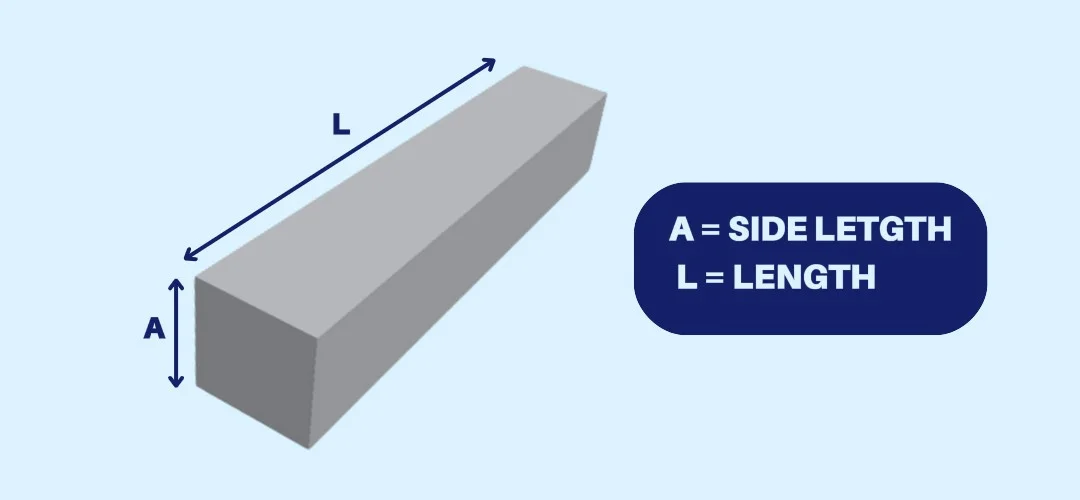
In manufacturing, construction, and engineering industries, accurate material calculations are crucial for project success, cost estimation, and resource planning. Among the most common materials used in these fields are square bars –
versatile metal components with equal sides that form a square cross-section. Calculating the weight of square bars manually can be time-consuming and error-prone, which is why a specialized Square Bar Weight Calculator has become an indispensable tool for professionals.
A Square Bar Calculator is a digital solution designed to instantly compute the weight of square cross-section bars based on their dimensions and material composition.
Square bars are long metal pieces with a uniform square cross-section along their entire length. They’re manufactured from various materials including mild steel, stainless steel, aluminum, brass, and copper. These bars are characterized by their:
Equal side dimensions
90-degree angles at all corners
Consistent cross-sectional area
Straightness and uniformity
Square bars serve as fundamental components across multiple industries due to their structural integrity and versatility:
Construction Industry: Used for building frames, supports, and reinforcement structures
Manufacturing: Essential for machinery frames, jigs, fixtures, and tooling
Fabrication: Basis for creating brackets, frames, and custom metal products
Architecture: Decorative elements, railings, and structural accents
Automotive: Chassis components, supports, and custom modifications
Before the advent of digital tools like the Square Bar Calculator, professionals relied on manual calculations that presented numerous challenges:
The weight calculation for square bars involves multiple variables:
Weight = Side² × Length × DensityWhere:
Side is the dimension of one side of the square
Length is the bar length
Density is the material-specific weight per unit volume
Professionals often work with measurements in different units (mm, cm, m, inches, feet), requiring error-prone conversions:
1 meter = 1000 millimeters
1 foot = 12 inches
1 inch = 25.4 millimeters
A single conversion mistake can lead to significant calculation errors that compound throughout a project.
Different materials have substantially different densities:
Aluminum: ≈2720 kg/m³
Mild Steel: ≈7850 kg/m³
Stainless Steel: ≈8030 kg/m³
Copper: ≈8940 kg/m³
Remembering exact density values for various materials adds another layer of complexity to manual calculations.
The Square Bar Calculator is specifically designed to overcome these common calculation obstacles through:
The calculator instantly processes the complex weight formula, eliminating manual computation errors. By simply entering the side dimension, length, and selecting the material, users receive accurate weight calculations in multiple units.
Built-in unit conversion algorithms automatically handle any measurement system:
Metric (mm, cm, m)
Imperial (inches, feet)
Combination of both systems
This functionality ensures consistent accuracy regardless of the input units.
A robust material database contains precise density values for common metals:
Mild Steel (7850 kg/m³)
Stainless Steel (8030 kg/m³)
Aluminum (2720 kg/m³)
Carbon Steel (7800 kg/m³)
Copper (8940 kg/m³)
Brass (8700 kg/m³)
And 6 other common materials
This eliminates the need to memorize or look up density values during calculations.
Using a Square Bar Calculator involves three simple steps:
Material Selection: Choose the appropriate material from the dropdown menu
Dimension Entry:
Enter the side length of the square bar
Enter the bar length
Unit Selection:
Choose measurement units for side length (mm, cm, m, in, ft)
Choose measurement units for bar length
Once inputs are entered:
The calculator converts all dimensions to meters
It retrieves the material density from its database
It calculates the volume (side² × length)
It computes weight (volume × density)
It converts results to multiple units
The calculator provides weight in four useful formats:
Kilograms (kg): Standard metric unit
Pounds (lbs): Common imperial unit
Metric Tons: For large-scale projects
Grams (g): For precision applications
A professional-grade Square Bar Calculator accepts inputs and provides outputs in:
Millimeters (mm)
Centimeters (cm)
Meters (m)
Inches (in)
Feet (ft)
Kilograms (kg)
Pounds (lbs)
Grams (g)
Metric tons
This flexibility allows seamless integration into any workflow regardless of measurement preferences.
The calculator should support at least 12 common materials with precise density values:
Mild Steel
Stainless Steel
Aluminum
Carbon Steel
Copper
Brass
Titanium
Cast Iron
Tool Steel
Aluminum Alloy
Bronze
Lead
A dedicated reset button allows users to:
Clear all inputs instantly
Restore default settings
Prepare for new calculations
Prevent data carryover errors
Built-in validation checks prevent common input errors:
Detection of negative numbers
Identification of non-numeric entries
Prevention of zero values
Clear error messaging for correction
In manufacturing environments, accurate weight calculations enable:
Precise material ordering
Production planning
Cost estimation
Machine load calculations
Quality control verification
Structural engineers rely on bar weight data for:
Load-bearing calculations
Structural integrity analysis
Stress distribution modeling
Safety factor determinations
Foundation requirements
Transportation professionals use weight calculations for:
Container loading optimization
Shipping cost estimation
Vehicle load balancing
Compliance with weight restrictions
Freight documentation
Project managers depend on accurate calculations for:
Material cost projections
Budget allocation
Resource planning
Quotation preparation
Profit margin analysis
Implementing a Square Bar Calculator in your workflow delivers significant advantages:
Time Savings: Reduce calculation time from minutes to seconds
Error Reduction: Eliminate manual computation mistakes
Cost Efficiency: Prevent material waste from incorrect orders
Consistency: Ensure standardized calculations across teams
Versatility: Handle any material or measurement system
Accessibility: Available 24/7 without specialized software
When selecting a Square Bar Calculator, consider these essential features:
Comprehensive Material Library (12+ materials)
Multi-unit Support for inputs and outputs
Responsive Design that works on all devices
Intuitive Interface with clear instructions
Error Prevention with validation checks
Instant Results in multiple units
No Installation Required (web-based)
Completely Free with no hidden costs
The Square Bar Calculator represents a significant advancement in material calculation technology, providing professionals across industries with a reliable, efficient, and accurate solution for determining bar weights.
By eliminating complex manual calculations and error-prone unit conversions, this specialized tool enhances productivity, reduces material waste, and improves project outcomes.
Explore the Engineer’s Guidebook! Find the latest engineering tips, industry insights, and creative projects. Get inspired and fuel your passion for engineering.
© 2023-2024 Engineer’s Guidebook. All rights reserved. Explore, Innovate, Engineer.